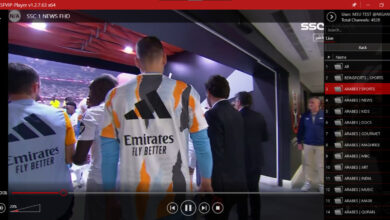What are Xtream codes for IPTV and How to Stream
Understanding IPTV, it is widely known that besides M3U URLs, Xtream Codes are one of the most common methods for IPTV login. Utilizing Xtream Codes is a fantastic way to stream thousands of live channels from anywhere in the world. The following guide introduces Xtream Codes IPTV and how to use them to play live TV programs on any device.

What is Xtream Codes IPTV?
Xtream Codes is a login credential consisting of a username, password, and server/port URL. It is used by various IPTV services as their login credentials, allowing users to pair their favorite IPTV service with live channels. Even if your IPTV service only provides M3U URLs and server/port URLs, you can still extract the username and password for Xtream Codes API. Xtream Codes is supported by popular and top-rated IPTV players compatible with various streaming devices.
How Xtream Codes API Differs from M3U URL
Compared to m3u, Xtream Codes API makes it easier to identify VOD (Video-on-Demand) and series. M3u compares stream extensions to differentiate them. There are many things that can be achieved with the API, such as faster playlist updates (without the need to download the entire m3u and compare it with the current one), improved EPG (Electronic Program Guide) support, and more.
| S.No | M3U URL | Xtream Codes API |
| 1 | Requires saving and entering the playlist link address for each login. | Requires remembering the username and password provided by the service provider for universal access. |
| 2 | Anyone with the M3U link address can stream IPTV from anywhere and on any device. | Ensures privacy as access to IPTV is only possible by sharing credentials with trusted individuals. |
| 3 | If the IPTV provider changes the link address, the existing URL becomes invalid. | Automatically updates the playlist link if it is changed by the provider. |
| 4 | Stream extension used to differentiate between TV channels and movies. | Automatically segregates TV channels and Video on Demand (VOD) content. |
| 5 | Electronic Program Guide (EPG) availability varies depending on the service provider. | EPG support is generally available, providing TV listings and program information. |
Xtream Codes – Details & Information
As mentioned earlier, Xtream Codes are popular IPTV login credentials, and Xtream codes are an easy way for cord-cutters to access thousands of live channels on any device! Your IPTV service will typically provide you with the following information
- Server URL: http://abc.com:8080
- Username: ABCD
- Password: 123456
How to Extract Xtream Codes API from M3U URL
If your IPTV service only provides an M3U URL, you can still extract the server address, username, and password for Xtream Codes API.
Let’s explain it with an example:
The first part of the M3U URL is the server name you need (before the “/”).
For this example M3U Url:
http://abc.com:8080/get.php?username=“ABCD”&password=“123456”&type=m3u_plus&output=ts
These are the details you need for the IPTV setup:
- Server Address: http://abc.com:8080
- Username: ABCD
- Password: 123456
Is Xtream Codes IPTV Legal & Safe?
Back in August 2019, Xtream Codes was banned as it was essentially illegal and caused significant revenue losses for governments worldwide. However, these codes have now resurfaced and are being distributed faster than ever before. Xtream Codes API is 99% secure, providing you with freedom from geographical restrictions and hacker attacks. In fact, its security is the primary reason why this distribution method is preferred. However, there is still a small risk associated with using Xtream Codes API, mainly due to your Internet Service Provider (ISP).
When you attempt to stream IPTV, your ISP may track your data and restrict your access by blocking or limiting your bandwidth. It may also lead to legal repercussions at times. To prevent any percentage of such rare occurrences, it is advisable to set up a robust VPN when attempting to access IPTV using Xtream Codes API.
Devices that support Xtream code API access
Here are the streaming devices you can use the Xtream Codes API to access IPTV.

- Android Device: Android TV / Android TV Box / Android Phone / Android Tablet
- Firestick Device: Fire TV / Stick / Cube
- Smart TV: Samsung TV / LG TV
- iOS: Apple TV / iPhone / iPad
- PC: Windows / Mac
- And more
Supported Top IPTV Players for Xtream Codes API
As mentioned earlier, accessing Xtream Codes API requires a media/IPTV player. However, not all IPTV players support its integration. You need to select a player that allows logging into IPTV using Xtream Codes API. Therefore, we have compiled a list of the best IPTV players that support Xtream Codes API.
IPTV Smarters Pro / Smarters Player Life
IPTV Smarters Pro is a highly reliable video streaming player compatible with all devices, allowing you to watch live TV and VOD from any IPTV service using both M3U and Xtream Codes API. It features parental controls, picture-in-picture support, multi-screen capabilities, and VPN integration. Currently, IPTV Smarters Pro is unavailable and has been removed from the Google Play Store. However, you can install its APK on your Android device to access it. This IPTV player is available for free on the App Store.
Cost: Free
GSE Smart IPTV
GSE Smart IPTV claims to be a user-defined advanced IPTV solution. This service allows you to import channel playlists and EPG guides from your IPTV subscription and provides an easy way to stream your channels. It brings you content on IPTV without any hassle or restrictions. It is widely used by most IPTV users as it supports all formats of IPTV playlists such as M3U, JSON, and most importantly, Xtream Codes API. It is compatible with various streaming devices and is available on both Google Play Store and App Store.
Cost: Free
TiviMate IPTV Player
TiviMate IPTV Player is a premium IPTV player designed for large screens, supporting Xtream Codes API. The player features a favorites list, a scheduled TV guide, and supports multiple playlists. It also has a catch-up feature that allows you to watch any missed program from the point of interruption. TiviMate IPTV allows you to customize its appearance internally and has a built-in EPG guide. It can be downloaded from the Play Store and App Store for your Android and iOS devices.
Cost: $4.99 per year for up to 5 devices or lifetime version at $19.99
IPTV Stream Player
IPTV Stream features an excellent user interface that allows you to manage all types of playlists. The player supports high-definition and 4K streams of any channel, as well as VOD content from IPTV. It can also play audio/video files stored locally on streaming devices. While it is available for free, it is not any less important than any other IPTV player and even surpasses some paid players in terms of features. It is built with Chromecast support, an EPG guide, a local player, parental controls, a catch-up facility, and even allows dynamic language switching.
Cost: Free
How to Use Xtream Codes API on Android & iOS Smartphones
To stream any IPTV using its Xtream Codes API on your Android phone/tablet or iPhone/iPad devices, let’s install an IPTV player that is available in both app stores.
- On your Android device, open the Google Play Store, or on your iOS phone, open the App Store.
- Then, select the search bar and type “GSE Smart IPTV.”

- Click on Install and wait for a few minutes.
- Click Open to launch GSE Smart IPTV.
- Choose the Xtreme-Codes API from the left-side menu.
- Tap the “+” icon at the top of the screen.
- Enter your Xtream Codes subscription information (server URL, username, password), and click on Login.

- You should now see the added IPTV service in the available IPTV service list.
- Click on the IPTV service we just added, and the playlist will load.
- Once loaded, you can enjoy streaming all your favorite live channels, VOD movies, and TV series.
How to Access Xtream Codes IPTV on Firestick
To access Xtream Codes API on your Firestick, you’ll need to enable the installation of apps from unknown sources and install an IPTV player through Downloader. Here’s a step-by-step guide:
- On the Firestick home screen, select the search icon and search for the Downloader app.

- Click on Download to install the app.

- Go to “Settings” on the Firestick home screen, then select “My Fire TV.”

- Choose “Developer Options,” then “Install Unknown Apps,” and turn on Downloader.

- Launch Downloader and enter the APK URL of the GSE Smart IPTV app in the URL box.

- Click on Go to install the app. Once the installation is complete, launch it.
- Choose the Xtreme-Codes API from the left-side menu.

- Click the “+” icon at the top of the screen.
- Enter your server URL, username, and password, and click the Add button.

- Wait for it to load, and start watching your favorite sports events or live TV channels.
Now you can enjoy streaming IPTV using Xtream Codes API on your Firestick.
How to Access Xtream Codes API on Windows & Mac
The easiest and most effective way to stream any IPTV using Xtream Codes API on Windows or Mac is by using IPTV Smarters Pro. Here are the steps:
- Visit the official website of IPTV Smarters.
- Download the IPTV Smarters Player available for Windows or Mac.
- Install and launch it on your PC.
- Enter your server URL, username, and password, and click “Add user.”

- Wait for it to load, and start watching live TV or VOD.
By following these steps, you’ll be able to stream IPTV using Xtream Codes API on your Windows or Mac computer using IPTV Smarters Pro.
How to Use Xtream Codes API on Android, LG, Samsung & Apple TV
To stream Xtream Codes IPTV on various smart TVs, we will install a powerful IPTV player designed for large screens, which can be purchased from their official app stores. Here’s how to do it:
[1] Open
- Google Play Store on Android TV
- LG Content Store on LG Smart TVs
- Smart Hub applications on Samsung Smart TVs
- App Store on Apple TV
[2] Search for IPTV Smarters Pro on your respective smart TV and download the IPTV player app.
[3] Once installed, open IPTV Smarters Pro and select the “Login with Xtream Codes API” option.

[4] Enter your IPTV username, password, and server URL, then click “Add User.”

[5] After a while, you will be able to select any IPTV content and enjoy it on the large screen of your TV.
Note: If you have installed IPTV Smarters Player on your smart TV but find that the Xtream Codes login credentials are not working, it indicates that your IPTV provider has not authorized IPTV Smarters. In that case, you should contact your IPTV provider to resolve the issue or consider using other IPTV players such as Flix IPTV or Smart IPTV.
Popular Xtream Codes IPTV
Below we have listed some of the popular and best IPTV services that offer the Xtream Codes API that you should check out.
- OTV IPTV
- XtreamHD IPTV
- IPTV Trends
- Yeah IPTV
- IPTV King
- Family4K IPTV
- IPTV Great
- Kemo IPTV
- IPTV Gear
- Falcon TV IPTV
FAQ
Is Xtream IPTV legal?
Xtream Codes IPTV claims that the Italian court has declared the IPTV Panel software legal.
Xtream Codes is an IPTV panel management system that provides customers with a simplified way to manage their client base. However, some IPTV services that offer Xtream Codes may involve copyright infringement issues, so it is essential to fully understand the legality of the service before making a purchase.
Is Xtream codes down?
In 2019, a major operation carried out by the Italian authorities destroyed the IPTV management company, leaving millions in the dark.
The Naples police claimed that the panel system was illegal and therefore shut down all operations of the service.
This resulted in thousands of end users being unable to access their IPTV services when they were shut down.
Now, according to a blog post on the official Xtream Codes website, they have declared themselves innocent, Xtream Codes IPTV has been declared legal and the assets seized in the raid have been returned.