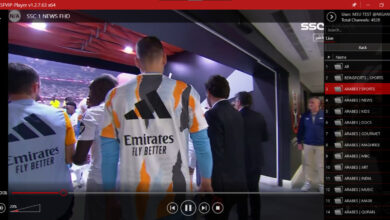XCIPTV Player: How to Install on Android / Firestick / iOS / Smart TV
XCIPTV Player is one of the most popular IPTV streaming players among Firestick/Fire TV, Android, and other streaming device users. It is compatible with many IPTV services and allows you to stream live TV on your device. Additionally, this IPTV player can be installed and used on Samsung Smart TVs, LG Smart TVs, iOS devices, and Windows. Like many other IPTV players, XCIPTV Player does not host any content on its own.
In this tutorial, I will show you how to install, set up, and use XCIPTV Player on Android IPTV Box, Firestick, Samsung Smart TV, LG Smart TV, and iOS devices. These instructions also apply to Android TV, Android smartphones, Android TV boxes, FireStick Lite, FireStick 4K Max, FireStick 4K, and Fire TV Cube.
Before we proceed with installing XCIPTV Player on an IPTV Box, let’s first understand what XCIPTV Player is and what to expect.
XCIPTV APK Download
Click the download button for XCIPTV Player to get this app for your Firestick and Android.
Download Previous Versions of XCIPTV Player
- XCIPTV-v7.0 PRO
- XCIPTV-v6.0 PRO
- XCIPTV-v5.0.1[Premium-Lite]
- XCIPTV-v5.0.1[Premium-CustomBannerSplashLogo]
- XCIPTV-v5.0.1-Build-705
- XCIPTV_v4.0.4
- XCIPTV_v4.0.3
- XCIPTV_v4.0.2
- XCIPTV_v4.0.1
- XCIPTV-v3.2.2
What is XCIPTV Player?
XCIPTV Player is one of the best IPTV players available. Many people pair XCIPTV with their favorite IPTV service for a better streaming experience.
For those familiar with these applications, it is similar to other players like IPTV Smarters and TiviMate.
As many IPTV services provide login information through the Xtream Codes API or M3U URL, XCIPTV is an excellent choice for playback.
XCIPTV PLAYER comes with two built-in media players (ExoPlayer and VLC Player) and features adaptive HLS streaming. No third-party apps or players are required. It has a user-friendly UI design for easy navigation.
It unleashes the potential of your smart TV, offering various options and flexibility when watching live events or smoothly navigating between channels, movies, and TV series. Easily switch to any playlist added to XCIPTV. The official XCIPTV Player does not contain any media content. This means you should provide your own content from local or remote storage or any other media source you have.
Features of XCIPTV Player
- Built-in players: ExoPlayer and VLC Player
- Supports Xtream Codes API and M3U URL
- Catch-up through EPG
- Add TV, VOD, and series to favorites
- Schedule recordings to internal or external storage (DVR)
How to Install XCIPTV Player on Android Devices
XCIPTV Player is available on the Google Play Store, making it easy to install on Android TVs, Android TV boxes, Android smartphones, and Android tablets. Here are the installation steps for XCIPTV Player:
- Open the Google Play Store on your Android device.
- Search for XCIPTV Player and click Install.

- Once the installation is complete, launch XCIPTV Player.
- Enter the Xtream Codes API information provided by your IPTV provider.

- If you prefer to log in via M3U URL, click the Settings icon at the bottom right.
- Click on the M3U URL option.

- Enter the M3U URL Playlist provided by your IPTV provider and click SIGN IN.

- Now you can start watching live TV through XCIPTV Player.
How To Install XCIPTV Player On Firestick
To install XCIPTV Player on Firestick, please note that the XCIPTV app is not officially available on the Amazon App Store. You will need to sideload the APK file using the Downloader app on Firestick.
If you haven’t done this already, follow the steps below to Install the Downloader app and enable unknown sources
- Launch the Downloader app on your Firestick.
- Enter the download link for the XCIPTV APK in the URL field and click Go. https://newproiptv.com/xciptv

- Wait for the XCIPTV APK file to download.

- Click Install to install XCIPTV.

- Open the XCIPTV Player app.

- Enter the Xtream Codes API information provided by your IPTV provider.

- If you prefer to log in via M3U URL, click the Settings icon at the bottom right.
- Click on the M3U URL option.

- Enter the M3U URL Playlist provided by your IPTV provider and click SIGN IN.

- That’s it! You can now watch IPTV live TV and VOD movies through XCIPTV Player on your Firestick.
How to Install XCIPTV Player on iOS
XCIPTV Player is available for use on iPhone, iPad, and Apple TV, and it is available on the Apple App Store. Here are the steps to install XCIPTV Player on iOS:
- Open the Apple App Store and search for XCIPTV Player.

- Tap Get.
- Once the installation is complete, launch the XCIPTV Player app.
- Enter the Xtream Codes API credentials provided by your IPTV provider.

- Now you can use XCIPTV on iOS to watch live sports and TV channels.
Note: XCIPTV Player on iOS only supports Xtream Codes API login and does not support M3U URL. If your provider has only sent you an M3U URL, you can find your Xtream Codes information using the following method:
Example M3U URL:
http://new-pro.tv:8080/get.php?username=your-username&password=your-password&type=m3u_plus&output=ts
Xtream Codes API credentials:
- Username: your-username
- Password: your-password
- Server URL: http://new-pro.tv:8080
How to Install XCIPTV Player on Smart TV
To install XCIPTV Player on a Smart TV, you can directly search for XCIPTV Player in the app store of Samsung and LG TVs and follow the installation steps.
Here are the steps to install XCIPTV Player on a Smart TV:
- Open the app store on your Smart TV.
- Search for XCIPTV Player and click on Install.

- Once the installation is complete, open XCIPTV Player and enter the Xtream Codes information, then click on SIGN IN.

- Now you can use XCIPTV Player on your Smart TV to stream IPTV.
Alternatives to XCIPTV
The best alternatives to XCIPTV Player include:
- IPTV Smarters Pro: A user-friendly free IPTV player available for Android, Firestick, iOS, Smart TV, Windows, and Mac devices.
- TiviMate: The most powerful IPTV player available for Android TV/TV Box and Firestick. Offers a trial version and a paid version with advanced features.
- IPTV Extreme: A popular free IPTV player for Android devices, offering features such as EPG, parental control, theme customization, and adding favorites.
- Mega IPTV: An Android IPTV player that allows easy access to content from multiple service providers, offering a free trial period.
- IPTVX: An excellent IPTV player for iOS, available for free on iPhone, iPad, and Apple TV, with the option to upgrade to a paid version for additional features.
- Perfect Player: A popular free IPTV player compatible with Android, Firestick, and Windows PC, and works with most IPTV services.
XCIPTV FAQ
What is XCIPTV Player?
XCIPTV Player is an excellent IPTV player that can be used with many IPTV services to stream live TV content on various devices.
Is XCIPTV Player free?
Yes, you can install and use the application for free.
Which devices are compatible with XCIPTV Player?
XCIPTV Player is compatible with most IPTV streaming devices, including Android TVs/TV boxes/phones/tablets, Firestick, iPhone/iPad/Apple TV, Samsung Smart TV, and LG Smart TV.
XCIPTV Player Review
XCIPTV Player is an outstanding IPTV player. If you are looking for a free IPTV player, give XCIPTV APK a try! The player has a simple installation process, user-friendly interface, and provides smooth streaming of live TV channels.