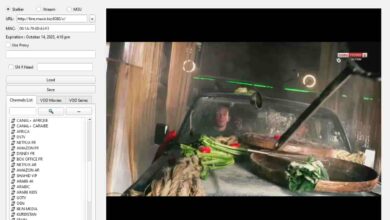IPTV Smarters Pro: How to Install on Android, Firestick, iOS, Smart TV, and PC
IPTV Smarters Pro is an excellent video streaming player that can be installed and used for free. It is compatible with many IPTV services and allows you to stream live TV and VOD movies on your device. The IPTV player is compatible with most streaming devices, including Android, Firestick, iOS, Samsung Smart TV, LG TV, Windows, and Mac OS. Like many other IPTV players, IPTV Smarters Pro does not host any content of its own.

In this tutorial, I will show you how to install, set up, and use IPTV Smarters Pro on Android IPTV Box, Firestick, Samsung Smart TV, LG Smart TV, and iOS devices. These instructions also apply to Android TV, Android smartphones, Android TV boxes, FireStick Lite, FireStick 4K Max, FireStick 4K, and Fire TV Cube.
Before installing IPTV Smarters on your IPTV Box, let’s talk about what IPTV Smarters is so that you understand what will happen.
What is IPTV Smarters?
IPTV Smarters, also known as IPTV Smarters Pro (Smarters Player Lite on iOS devices), is an IPTV platform that provides access to channel playlists from multiple IPTV subscriptions. It acts as a management service for IPTV, similar to Smart IPTV. However, unlike Smart IPTV, which requires a one-time activation fee, IPTV Smarters is free.
IPTV Smarters is compatible with IPTV services that support M3U playlists or have Xtream Codes API. Additionally, the IPTV Smarters Pro application is user-friendly and offers a highly efficient video streaming experience with a powerful player, impressive layout, and user-friendly interface.
It’s important to note that IPTV Smarters Pro does not provide any IPTV services itself. This means it doesn’t host any channels or have its own playlists. To use this service, you need to have login credentials from another IPTV service provider. In other words, you must already be subscribed to an IPTV service provider to use IPTV Smarters on devices like Firestick and others.
One of the main reasons IPTV Smarters app has gained so much attention is its compatibility across various devices, including Firestick, Android, iOS, Smart TVs, and PC.
Features of IPTV Smarters Pro
- Supports loading M3u files/URLs.
- Supports Xtream Codes API.
- Live TV, movies, TV series, and Catch-Up functionality.
- Supports EPG (Electronic Program Guide).
- External player integration.
- Built-in powerful IPTV player.
- Parental control.
- Attractive and impressive layout.
- User-friendly interface.
- Supports embedded subtitles and dynamic language switching.
- Main search feature.
Compatible Devices for IPTV Smarters Pro
- Android TV / TV Box / Phone / Tablet.
- FireStick / Fire TV.
- Nvidia Shield.
- iOS (iPhone, iPad).
- PC – Windows & macOS.
- Smart TV (Samsung & LG).
- Apple TV.
How to Download IPTV Smarters Pro on Android Devices
IPTV Smarters Pro is unfortunately no longer available on Google Play, but you can download the IPTV Smarters Pro APK through the Downloader App and install it on your Android device. The following method applies to Android TV, Android TV boxes, Android smartphones, and Android tablets.
- Open Google Play on your Android device.
- Search for and download the Downloader App.

- Go to Settings on your Android device.

- Click Apps.

- Scroll down and click on Security & restrictions.

- Click Unknown sources.

- Select Downloader and turn on it.

- Launch the Downloader App and click on the browser option on the left.
- Enter the Downloader Code: 787895 and click Go.

- Find the download button for the IPTV Smarters APK and click on it.

- Select Download and Install.

- That’s it! IPTV Smarters Pro is now successfully installed on your Android device.
How to Download IPTV Smarters on Firestick
For Firestick users, since IPTV Smarters Pro is not available on the Amazon Store, you’ll need to sideload it. We’ll use the Downloader App to download the IPTV Smarters APK.
- Scroll to Find on the home screen and click on Search.

- Type “Downloader” and select it from the search results.

- Click on the orange Downloader App.

- Choose “Download” or “Get” and wait for the app to install.

- Go back to the home screen and click on Settings (gear icon).

- Click on My Fire TV.

- Go to Developer options.

- Click on Install unknown apps.

- Find the Downloader app and turn the option to ON.

- Launch the Downloader App and click on the browser option on the left.
- Enter the Downloader Code: 787895 and click Go.

- Find the download button for the IPTV Smarters APK and click on it.

- Wait for IPTV Smarters to download to your Firestick device.
- Once the download is complete, click on Install.

- That’s it! You now have the IPTV Smarters application on your FireStick.
How to Install Smarters Player lite on iOS Devices
On iOS devices, IPTV Smarters is named Smarters Player lite and it is available on the Apple App Store. Follow the steps below to install the application on your iOS device:
- Open the Apple App Store on your device.
- Search for Smarters Player lite.

- Click on GET.
- Once complete, the Smarters Player lite app will appear on your iOS device.
How to Download IPTV Smarters Pro on Windows or macOS PC
To download IPTV Smarters Pro on a Windows or macOS PC, you can follow these steps:
- Open your web browser on your PC (such as Chrome or Firefox).
- Visit this page and scroll to IPTV Smarters Pro Download.
- Scroll down to “Download” and download the installer available for Windows OS or macOS.

- Open the IPTV Smarters installer and install it on your computer.
- You have now successfully installed IPTV Smarters Pro on your Windows or macOS PC.
How to install IPTV Smarters Pro on a Samsung Smart TV
- Press the Smart Hub button on your remote control.
- Search for “IPTV Smarters Pro” to locate the app.
- Click on “Install“.
- IPTV Smarters Pro is now successfully installed on your Samsung Smart TV.
How to install IPTV Smarters Pro on an LG Smart TV
- Press the “Home” button on your remote control and navigate to the LG Content Store.
- Search for “IPTV Smarters Pro” to locate the app.

- Click on “Install“.
- IPTV Smarters Pro is now successfully installed on your LG Smart TV.
How to stream IPTV on IPTV Smarters Pro
As mentioned earlier, IPTV Smarters Pro is just an IPTV player and does not provide any live content itself. Therefore, to use IPTV Smarters, you need to have a subscription to an IPTV service. Once you have subscribed to an IPTV service, you will receive an M3U URL or Xtream Codes API information. IPTVFav.com recommends using the Xtream Codes API to use IPTV Smarters.
- When you first run the IPTV Smarters Pro app, the Terms of Use will be the first window. Scroll down and click on “Accept“.

- Click on “ADD NEW USER“.

- There are four login methods available:

- LOAD YOUR PLAYLIST OR FILE/URL
- LOGIN WITH XTREAM CODES API
- LOAD YOUR DATA FROM DEVICE
- PLAY SINGLE STREAM IPTVFav.com recommends using “LOGIN WITH XTREAM CODES API,” so click on it.
- Enter the Xtream Codes API information provided by your IPTV provider. Click on “ADD USER“.

- You can now start streaming your IPTV service on IPTV Smarters Pro.
Best Alternatives for IPTV Smarters Pro
- TiviMate: The most powerful IPTV player for Android and Firestick.
- Flix IPTV: A stable and smooth IPTV player for Android, Firestick, iOS, Samsung Smart TVs, and LG TVs.
- XCIPTV Player: A free IPTV player for Android, Firestick, iOS, Samsung Smart TVs, and LG Smart TVs.
- IPTV Extreme: A free IPTV player for Android and Firestick, with an ad-free version available for a few dollars (IPTV Extreme Pro).
- Xtreme IPTV: An IPTV player for Android, Firestick, and iOS. SSIPTV: A free IPTV player for Android, Firestick, and Smart TVs.
- IPTVX: The best IPTV player for iOS devices.
- GSE Smart IPTV: A free IPTV player for Android and Firestick, with a paid version (GSE Smart IPTV Pro) required for installation on iOS devices from the Apple App Store.
IPTV Smarters FAQ
Is IPTV Smarters free?
Yes, IPTV Smarters is free on all compatible devices.
Does IPTV Smarters Pro have ads?
No, there are no ads when streaming IPTV on IPTV Smarters Pro.
Does IPTV Smarters Pro provide live channels?
IPTV Smarters Pro allows streaming of live TV, video-on-demand, and catch-up TV, but it does not provide content itself. You need to subscribe to an IPTV service to use it.
IPTV Smarters Review
IPTV Smarters app offers many impressive features that allow you to enjoy live TV anytime, anywhere. It supports Xtream Codes API and can load URLs and M3U files. This video streaming player also supports Electronic Program Guide (EPG), allowing you to watch live TV, TV shows, catch-up TV, and movies. If you have already subscribed to an IPTV service, using IPTV Smarters Pro alongside it is a great choice.