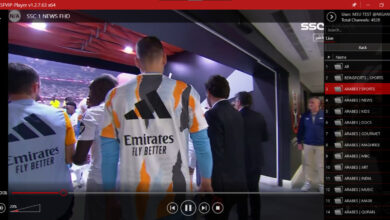Best IPTV Players for Smart TV (Samsung or LG TV)
Looking for the best IPTV Players apps for Samsung TV in 2024? With the rise in demand for IPTV services, many IPTV player apps are now widely available on various smart TVs, including Samsung and LG. But with so many options to choose from, it can be overwhelming to find the right one for your Samsung TV.

In this guide, we’ll showcase some of the best Samsung IPTV player apps that you can use on your TizenOS smart TV in 2023. Whether you’re into sports, news, or entertainment channels, these apps offer a range of channels and playlists to stream on your Samsung TV.
We’ll also provide tips on how to find and install these apps from the Samsung Tizen OS app store, so you can get the most out of your IPTV experience. So, let’s dive in and explore the best IPTV apps for Samsung TVs in 2023.
Best Samsung IPTV Apps in 2023
Below are the best IPTV apps for Samsung TV 2023
| IPTV Player | Subscription Cost | Rating |
|---|---|---|
| IPTV Smarters Player | Free | ★★★★ |
| Flix IPTV | €8,99 | ★★★★★ |
| SS IPTV | Free | ★★★★ |
| SET IPTV | €15.74 | ★★★★ |
| NET IPTV | €13.99 | ★★★★ |
| Ottplayer | Free | ★★★★★ |
| IBO Player | €7,99 | ★★★★ |
| Smart STB | €14.99 or €24.99 | ★★★★★ |
| SmartOne IPTV | €2.5 | ★★★★ |
| Smart IPTV | €5.49 | ★★★★ |
| XCIPTV | Free | ★★★★★ |
IPTV Smarters Pro

IPTV Smarters Pro is an incredible video streaming player designed for ultimate end-users who want to watch live TV, VOD, series, and TV replays on their smart TVs. This video player app is user-friendly, highly efficient, and has powerful features, with an impressive and captivating layout. The best part is that it is easy to download and install on Samsung or LG smart TVs.
Features of IPTV Smarters Pro
- Live TV, VOD, and series support
- EPG TV Guide support
- TV Catch Up Streaming support
- Multi-screen functionality allows users to watch multiple contents simultaneously
- Multi-user support enabling users to manage multiple subscriptions
Setup method: Xtream Codes
Activation price: Free
Note: Make sure your service provider has registered their DNS with IPTV Smarters Pro. Otherwise, you will not be able to use your IPTV URL on Samsung TVs.
Flix IPTV

Flix IPTV is one of the best IPTV applications for smart TVs, including Android Smart TV, Samsung and LG TVs, Android TV Box, smartphones, and tablets. It allows you to watch your favorite playlist or subscription and has many excellent features. Additionally, it offers an optimized IPTV streaming system, making playlist loading faster. You can download this IPTV player from the app store of your Samsung or LG TV.
Features of Flix IPTV
- Simple user interface
- Add channels and movies/series to your favorites
- Support for MX, VLC players, and fast streaming
- Parental controls
- Choose the language of movies and series
- Choose subtitles for movies and series
- Support for m3u URL or IPTV list
Setup method: m3u URL or IPTV list
Activation price: 8.99 Euro
SS IPTV

This is the best alternative for smart IPTV on Samsung TVs. It supports M3U, PLS, and XSPF files. You also have parental control features. More importantly, it is completely free to use.
Features of SS IPTV
- Multiple interface languages: You can choose from over 15 languages.
- Theme support: The default theme is outdated compared to today’s standards. If you don’t like the default theme, go to Settings, then Appearance, and change the theme to Light.
- Playlist support: Choose “Content” from “Settings” to create playlists using titles and sources from streaming networks. SS IPTV supports universal playlist formats such as M3U, XSPF, ASX, PLS, and others.
- Parental control: As the name suggests, you can add parental control to SS IPTV to prevent children from accessing adult content. Add a PIN code and lock children’s content.
Setup method: M3U Playlist
Activation price: Free
SET IPTV

SET IPTV is an IPTV player for Samsung and LG smart TVs, which can be used to watch IPTV streams and VOD content. The app has a beautiful user interface, and its most important features are its powerful video encoder and support for M3U links and Xtream Codes.
Features of SET IPTV
- Easy to set up
- High-performance video encoder
Setup methods: M3U URL and Xtream Codes.
Activation price: 15.74 Euro.
NET IPTV

Net IPTV is a carefully designed IPTV Player application that supports various platforms. It has a user-friendly interface, combined with many important features. The application has now been removed from the Samsung App Store, but you can download NET IPTV to your Samsung smart TV manually.
Features of NET IPTV
- Can add multiple playlists
- Supports locking/unlocking groups or tags
- Better search options
- Add favorite channels
- Subtitles and language to change available streams
- Change volume and lighting settings in the stream
Setup method: M3U URL
Activation price: 13.99 Euro
Ottplayer

Ottplayer – A service that allows you to collect all your IPTV channels into one playlist, rearrange the channel order and receive an electronic program guide. It is a portable player designed for the latest platforms (iOS, Android, Samsung SMART TV), allowing you to watch your favorite shows in the comfort of your home theater or anywhere else with internet access.
The advantage of this app is that once you upload your IPTV files to the service, you can watch them on any device without having to add the files to each device individually. You can also modify and add channel logos through the user panel. The app also supports EPG services.
Features of Ottplayer
- Supports protocols: HLS, RTSP, TS by UDP, RTMP
- Playlist supports M3U8
- Easy management of playlist icons for channels
- No ads
Setup method: M3U Playlist
Activation Price: Free
IBO Player

IBO Player is a fully-featured smart TV media player that allows you to open most existing video and audio formats and is considered to be the best alternative to the Duplex Play application. One advantage of IBO Player over other smart TV IPTV apps is its design interface and operations, which give it strong adaptability and customizability, allowing users to customize many playback and visualization options to meet their needs.
Features of IBO Player
- Player based on VLC for fast streaming
- Different themes to customize your app
- Easy access and a simple, intuitive interface
- Support for information and posters in movies and series
- Support for language selection in movies and series
- Support for subtitle language selection in movies and series
- Support for both m3u links and xtream codes for configuration
- Support for multiple playlists, which can be protected by pin codes
Setup method: m3u URL or IPTV list
Activation price: 7.99 Euro
Smart STB

Smart STB is an IPTV application that can be installed on Samsung and LG smart TVs. It is the first application that replaces set-top boxes and the most powerful application for smart TV. Many people who use IPTV have switched to it because it works similarly to the MAG box interface that some smart TV users actually prefer. With this application, you can get IPTV service on the portal website, just like the MAG box, with all the expected properties of the MAG box Stalker Portal.
Features of Smart STB
- Based on the MAG250 platform
- Categorized live TV channel list
- Categorized VOD list
- Supports TV Guide (EPG)
- Favorites, search box sorting function
- Multi-audio and subtitles
- Time-shift, live TV pause, and recording
Setup method: Portal URL
Activation price: 14.99 Euro or 24.99 Euro lifetime
SmartOne IPTV

SmartOne IPTV is an entertainment application and media player that is compatible with smart TVs, including Samsung TVs running Orsay and Tizen, and LG TVs running webOS and Netcast. SmartOne IPTV allows users to easily watch live TV, VOD (video on demand), and series programs on all smart TVs. SmartOne IPTV is a multilingual and customizable application.
Features of SmartOne IPTV
- Supports different languages
- Allows maintenance of multiple accounts simultaneously
- Favorites list: save your favorite channels, movies, and series for quick access
- Built-in playback, pause, fast forward, and rewind options
- Parental lock: protect your children with parental controls
- Fast switching: quickly switch channels, easy to use
Setup methods: M3U URL and Xtream Codes
Activation price: 2.5 Euro
Smart IPTV

Smart IPTV is a well-designed smart TV IPTV player application that allows you to watch your favorite TV channels, movies, and TV shows in standard definition, high definition, and ultra-high definition streaming quality. By using M3U, M3U8, and other valid URLs, you can access your provider’s TV channel playlists. Smart IPTV allows you to access multiple providers’ TV channel playlists at the same time. You can add and remove new playlists at your convenience. This is a premium IPTV player application that requires a one-time subscription of 5.49 euros.
Samsung has temporarily suspended the app from the Samsung App Store. If you want the installed app to continue running on your TV, do not uninstall it. You can also manually install the Smart IPTV app on Tizen and non-Tizen TVs.
Features of Smart IPTV
- User-friendly interface
- Supports M3U URLs
- Compatible with multiple devices
- Supports EPG guide
- Built-in converter
Setup Method: M3U Playlist
Activation Price: 5.49 EUR
XCIPTV Player

XCIPTV is an application for Samsung and LG smart TVs that unlocks the potential of your smart TV, providing a variety of choices and flexibility while smoothly switching between live events, channels, movies, and TV shows or watching your favorite programs. Easily switch to any playlist added to XCIPTV. No hardware is required just your remote control. Watching TV has never been more satisfying than with the XCIPTV player.
Features of XCIPTV
- Built-in player
- EPG support for Xtream codes compatible API, EZHometech (EZServer), and M3U URL. Catch up on EPG
- VOD with IMDb information
- Series with seasons and episodes Add TV, VOD, and series to favorites
- Backup and restore – sync settings with multiple devices
- Schedule recordings to internal or external storage (DVR)
- Schedule recordings from the EPG view
- Built-in VPN support
Setup Method: M3U URL and Xtream Codes
Activation Price: Free
How to install IPTV App on Smart TV
To install an IPTV app on your Smart TV, follow these steps:
- Turn on your Smart TV and connect it to the internet.
- Go to the app store on your Smart TV (such as Google Play Store, LG Content Store, or Samsung Smart Hub).
- Search for the IPTV app you want to install (such as Flix IPTV or XCIPTV Player).
- Click on the app and then click on “Install” or “Download”.
- Wait for the app to download and install on your Smart TV.
- Once installed, open the app and follow the instructions to set it up.
Note: The steps to install an IPTV app may vary depending on the make and model of your Smart TV.
How to Find Missing IPTV App on Samsung Content Store?
If you can’t find the IPTV app when searching for it on the Samsung content store, it’s possible that the app is not available in your region or it may not be supported on your particular model of Samsung Smart TV. In this case, you can try searching for alternative IPTV apps that are available in your region, or consider using an external device such as a Firestick or Chromecast to access IPTV content on your TV.
You can also try changing your location to a region where the app is available, or visit the official website of the IPTV app and download the installation file for Samsung or LG Smart TV version onto a USB drive, then insert it into your TV to complete the installation.
FAQ
What is an IPTV app for smart TV?
An IPTV app is a software application that allows users to access and stream live and on-demand television content using an internet connection.
Can I watch IPTV content as soon as I install an IPTV app on my smart TV?
No, an IPTV app does not provide any content on its own. You will need to subscribe to an IPTV service provider and obtain the necessary login credentials, such as an M3U URL or Xtream codes, in order to access and stream content through the app.
Are there any free IPTV apps for smart TVs?
Yes, there are some free IPTV apps available for smart TVs, such as SS IPTV or XCIPTV Player. However, many IPTV apps require a one-time or recurring subscription fee in order to use their services.
Can I use an IPTV app on any smart TV?
IPTV apps are typically designed to work on specific smart TV platforms, such as Samsung or LG. You should check the compatibility of the app with your TV before downloading or purchasing it.
Is it legal to use an IPTV app to stream content on my smart TV?
It depends on the laws and regulations of your country or region. In some places, using an IPTV app to access copyrighted content without proper authorization may be illegal. You should always check the legality of IPTV services in your area before using them.
Conclusion
In conclusion, there are several excellent IPTV players available for Smart TVs, each with its own unique set of features and benefits. From the popular and user-friendly Smart IPTV player to the customizable and versatile XCIPTV player, there is an option for every user. It’s important to do your research and choose an IPTV player that meets your specific needs and preferences. With the right IPTV player installed on your Smart TV, you can enjoy a vast selection of live TV channels, movies, and TV shows at your convenience.